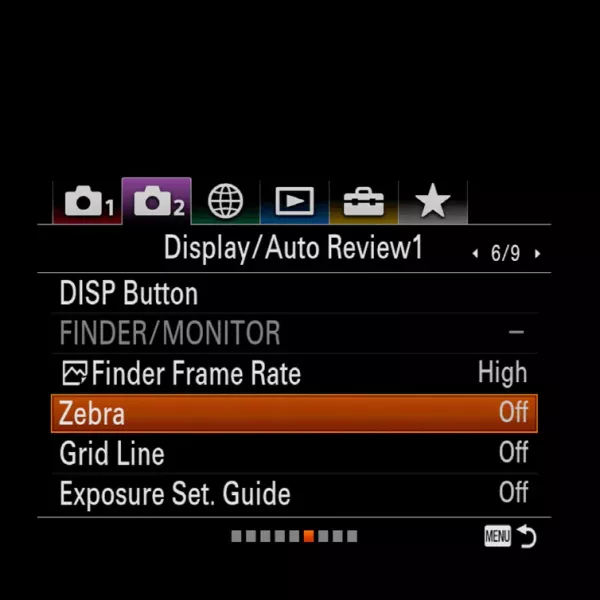Going live for the first time: The definitive guide to livestreaming
Getting started on livestreaming can be a bit intimidating. Whether to boost an online business, stream branded content, share gameplays to an audience, begin online teaching, or kick off a career as a vlogger or content creator, learning how to go live presents loads of questions. For the most part, livestream beginners always ask, “Where do I start?”
Fret not. In this guide, we will cover the basics and help you as you go live for the first time. For starters, here are the fundamental considerations:
Determine the content you want to put out
Livestreaming has a world of different niches—gaming, music, vlogging, travel, sports, and business are among the most popular subjects. What will your stream be about? Once you have determined your topic, it’s important to find a sub-topic and establish a unique way of presenting your content. You need to make sure that you are offering something innovative and fresh to the table to keep and attract users.
For instance, if you are a creative desiring to livestream your crafts, you need to know the latest trends in this segment to better conceptualise your content. You also need to know your audience and learn what kind of content they want to engage with them effectively.
Meanwhile, if you are planning to boost your business through livestreaming, you need to map out your content strategy in a way that would entice the audience to try out your products. You may broadcast product demos where you discuss in detail the best features of your offerings, as well as converse with your viewers and answer questions about your products to create a close relationship with them.
Find the right platform for you
You have determined your content and audience, but where do you want to reach them? The next step is to identify the right streaming destination for your content. Streaming destinations, also referred to as content delivery networks (CDN), are the platforms that allow you to broadcast your content.
Paid streaming platforms give you much better control over your content and the way it is presented to your audience. These platforms are most commonly used by professionals from the business industry, like for livestreaming wide-scale events and gatherings. Free platforms, meanwhile, offer a wider variety of audiences as they have a higher number of patrons. Different free platforms have a wide-ranging diversity of audiences, which makes them great for beginner streamers who are looking to find their community.
Given the variety of platforms to choose from, you need to learn the specific niche communities that thrive in these sites and determine whether or not your content will be well received. To test the waters of different CDNs, you may try simulcasting or casting your content on two or more platforms.
So, if you are a gamer who would like to share your passion to an audience, it would be best to engage with the respective gaming communities in each platform to identify where you’d be most comfortable when broadcasting your content.
E-learners are also a growing community in livestreaming, especially since the rise of online schooling. Apart from online classrooms, educator content creators usually set up livestreams in common free platforms since they are frequented by students seeking help in their academics.
Have the right equipment
For beginners, creating a livestream setup is not that complicated. You’ll need the basics: a stable internet connection, lighting equipment, a microphone, and, of course, a camera.
Internet connection
Of course, you need to ensure that your internet connection is smooth and uninterrupted during your stream. Unreliable connection results in technical issues and interspersed streaming, which may discourage potential viewers and followers. So before going live, it’s best to take an internet speed test to ensure that your bandwidth can cast large amounts of data.
Lighting
Lighting is also among the basic aspects of streaming, or any kind of video content for that matter. But you don’t have to worry! This is also an easy detail to set up. As a beginner, you can depend on natural lighting or whichever part of your streaming location has decent lighting. However, if you want to amp it up a bit, you can invest in a budget-friendly ring light, which significantly enhances lighting and works well for both people and objects, depending on your content.
Audio
In terms of the audio of the stream, many beginners rely on the built-in microphone of their camera. When doing the same, you need to ensure that your camera records clean and clear audio. You might think that as long as you are heard by your audience, you’re in the clear. The truth is hazy audio may cause a viewer to close your stream and move on to watch another content creator.
If you want to make your audio sound professional, you need to first keep external factors in check. Ensure that you are recording in a quiet space and your microphone is capable of cancelling out any background noise. Then, you want to find just the right distance from your microphone – be far enough to avoid catching any breathing sounds, but close enough to record crisp and clear audio. Finally, before going in front of an audience, test your microphone. Record yourself to check how the audio sounds and whether there is unnecessary background noise.
Camera
Finally, the camera. When going live, a camera is the most essential equipment. Of course, you may start with the webcam you have on hand, but be sure to upgrade to a more powerful camera if you are able to invest. Remember that the better the camera and visuals, the more you can engage your viewers and keep their attention. If you can invest, we highly suggest checking out Digital Camera ZV-1, a compact yet high-quality camera that is perfect for livestreaming, whichever your content may be.
You don’t need vast experience to capture amazing visuals for your stream. All you need is the right equipment. Lightweight and easy-to-use, the Digital Camera ZV-1 produces superior image quality with instant and precise autofocus, whether you’re shooting a product or yourself. It also allows you to stand out from the background while looking your best with its one-push bokeh switch feature and the auto-exposure that prioritises your face while highlighting natural skin tones.
In addition to all these incredible features, the beginner-friendly Digital Camera ZV-1 is designed for convenience, allowing you to easily utilise its video and audio for livestreaming. You need to set the camera to movie mode and select “USB Streaming” before connecting to compatible devices. Then, all you need to do is plug your camera directly into your computer, and you’re good to go! No capture card is needed, and you won’t even need a separate microphone because its built-in mic already delivers excellent audio capabilities.
Meanwhile, if you’re planning to edit your video before launching onto the internet, the Digital Camera ZV-1 comes with the convenient Multi/Micro USB cable connection, which allows you to seamlessly transfer all your recorded files to a smartphone, laptop or PC. In just a few minutes, you’ll be ready to edit! The formats of videos captured are compatible with any editing software, but you may also use the Imaging Edge mobile or desktop app for a smoother and high-quality production work experience.
Meanwhile, if you’re using other Sony cameras, watch this video for a quick and easy tutorial on using it as a webcam for livestreaming.
Before you go and set up your livestream, here are a few pro tips:
-
Conduct a trial run where you test your stream through a private channel first to check out how the video and audio quality are, if the stream is broadcasted smoothly, and other elements that need to be kept in check. This will give you enough space to change whatever needs changing.
-
Make sure to reiterate your call-to-action statement throughout your livestream. This can be inviting the audience to like and subscribe, leave a comment, visit your website, or make purchases.
-
Plan your content thoroughly. Remember that no matter how great your equipment and setup are, the main thing that will keep the viewers coming back to your channel is the story you communicate. Your creativity is the limit! Never hesitate to explore new ways of levelling up your content.
Learning the basics will equip you in creating compelling content as you kick-start your livestreaming journey. Now that you know everything you need to know about livestreaming, you’re ready to create and inspire! Now, go and captivate your audience!